Using Python to manage an ebook library
I have a growing library of more than 350 digital ebooks. Today I started to write some Python code to help me track and search my ebook library.
A short aside on nomenclature: ebook, e-book, eBook or e-Book? It seems there is no standard term to describe a digital book. In this article I will use the simplest form ebook, which is similar to email.
Calibre
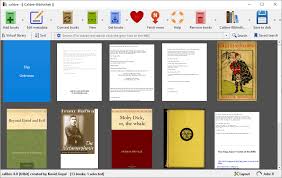
Calibre is a powerful open source ebook manager. It provides the ability to read, store and convert ebooks in many formats.
I had most of my ebooks in Calibre, but was missing a few which were scattered elsewhere on my laptop's hard disk. I also wanted to check my Calibre library against my Amazon purchase history, but didn't want to do this manually.
To help me achieve this, I wrote a Python function to extract the details of my Calibre library allowing me to easily manipulate and search the data.
Python and Calibre
Interestingly, Calibre is developed in Python, and actually includes an entire embedded copy of the Python interpreter. To access the Calibre library, I had to call my script with Calibre in debug mode :
calibre-debug <python-script>
This caused a number of challenges:
-
The embedded interpreter had access to the standard Python libraries, but not to any other modules I had installed wih
pip. This meant that my script was limited to using standard Python library functions. -
A further complexity was that the Python interpreter embedded in Calibre, at least as of Calibre version 4.15 in May 2020, is the older Python 2, specifically Python 2.7.16. This meant I couldn't use any Python 3 code, which clashes with most of my other Python scripts, where I make considerable use of newer Python 3 features (I actually discovered this problem when trying to use the
Pathlibmodule to manage the path to my Calibre library - Pathlib is Python 3 only!)
For these two reasons, I decided to create a standalone Python 2 script to extract the Calibre library and save it to disk. I will leave the searching and comparison with Amazon to a separate Python 3 script.
Writing the code
First, I imported the Calibre API calibre.library and also the Python pretty
printer module pprint:
import calibre.library
import pprint
Next, I created a function get_calibre_books() to open the Calibre library
and get the data:
def get_calibre_books():
"""Get the list of books and authors from my Calibre eBook library."""
# First open the Calibre library and get a list of the book IDs
calibre_db = calibre.library.db(
ebooksconf.CALIBRE_LIBRARY_LOCATION
).new_api
book_ids = calibre_db.all_book_ids()
print("Got {} book IDs from Calibre library".format(len(book_ids)))
Calibre returns its data with a unique numeric ID for each ebook. I wanted to compare the Calibre data with a list of ebooks from Amazon, so needed a different key common to both data sources. I decided to use the ebook title as the unique key. This could cause some issues if I had two ebooks with exactly the same title, but so far that hasn't been a problem for me.
So I created a new dictionary, to store the data in the format I want, with the dictionary key set to the book title. I displayed an error if I found two books with exactly the same title.
Note: as an exercise for the future, I could improve the error handling here
using try/except, and using the Python logging module to improve the error
logging.
books = {}
for book in book_ids:
title = calibre_db.field_for("title", book)
if title in books:
print("ERROR: Duplicate book found for title {}".format(title))
My dictionary values were the ebook author, or to be precise, authors. As some ebooks have more than one author, Calibre returns a list rather than a single string. The list could potentially have had zero elements if I didn't have any author listed for the ebook in Calibre, but in practice that has not been the case for my library.
For the moment, I am not interested in the many other fields in the Calibre library. If I wanted, I could have extracted the ebook format, cover picture, publisher, date etc. I can get a full list of fields for a book with the following code:
metadata = calibre_db.get_metadata(book_id)
print(metadata.standard_field_keys())
The Calibre API documentation has a lot more details.
After adding the authors data as a dictionary value, I completed the function
by returning the entire books dictionary to the caller.
books = {}
for book in book_ids:
title = calibre_db.field_for("title", book)
if title in books:
print("ERROR: Duplicate book found for title {}".format(title))
else:
# The authors field contains a list of zero or more author names
authors = calibre_db.field_for("authors", book)
books[title] = authors
return books
I can now create the main part of my script, calling my get_calibre_books() function, and displaying the results with pprint.
if __name__ == "__main__":
calibre_books = get_calibre_books()
pprint.pprint(calibre_books)
Exporting the data
Now that I have the data in a Python dictionary, I want to save it to disk
so I can access it from other Python 3 scripts. There are several ways to do
this. Python has a built in pickle module that saves any Python object to a
file. I could also simply write my dictionary contents in plain text to a text
file. I decided to save to a JSON file format:
print("Writing {} books to JSON".format(len(calibre_books)))
with open(ebooksconf.JSON_FILE, "w") as output:
json.dump(calibre_books, output)
Conclusion
I now have a short script that extracts my Calibre library contents and saves it to a JSON file. In a later blog post, I will show I can use this data to search and compare with other sources. The full source code is in my Github repository here:
https://github.com/simulatine/100DaysOfCode/blob/master/eBooks/get_calibre_library.py
Creating this script taught me about the Calibre API, how to restructure data with a Python dictionary, and how to save data with JSON.
Tomorrow I will look at doing something similar with ebook data that I maintain online in Airtable.
